masutaka.netのnginxアクセスログはmongodbとGrowthForecastに送ってます。
- [2013-07-14-1] nginxのアクセスログをFluentd経由でMongoDBに保存してみた
- [2013-08-15-1] nginxのアクセスログをFluentd経由でGrowthForecastのグラフにしてみた
今回、elasticsearchとBigQueryにも送り始めました。個人での必要性は
全くなく、単にelasticsearchとBigQueryを知っておきたかったからです。
elasticsearch
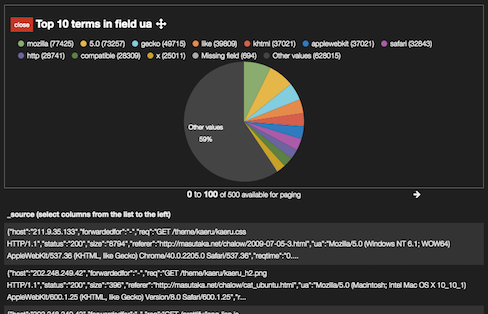
http://kibana.masutaka.net/
からkibana
経由で検索出来るようにしてい
ます(要Basic認証)。kibanaは評判が良かったので期待してたんですが、
使いづらいです。学習が必要そうです。。
インストールの概要
elasticsearchはopenjdk-7-jdkのインストールと、公式のインストール方
法
をそのままChefのレシピにしました。
kibanaは/var/www以下に公式のtar ball
を展開して、nginxの静的コンテ
ンツの設定を追加しました。
ハマりどころ
特になく、jdk, elasticsearch, kibana, nginxのレシピを良い感じに組
み立てるのに時間を使いました。
Google BigQuery
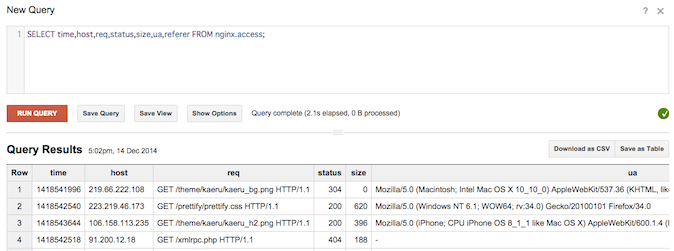
SQLなのでelasticsearchより取っ付きやすいのが良いです。
あ、Row=4はアカンやつや
インストールの概要
fluent-plugin-bigqueryのREADME.md
を読みつつ、以下の記事そのままで
できました。ありがとうございます。
FluentdでGoogle BigQueryにログを挿入してクエリを実行する - Qiita
projectはウェブ上から作り、dataset(db)とtableはGoogle Cloud SDK付
属のbqコマンドで作りました。google-cloud-sdkはbrew caskでインストー
ルできます。
$ bq mk masutakanet:nginx
$ bq mk -t masutakanet:nginx.access bigquery-nginx.json
td-agent.confはこのようになりました。
<match nginx.access.masutaka.net>
type copy
<store>
type mongo
(省略)
</store>
<store>
type elasticsearch
(省略)
</store>
<store>
type growthforecast
(省略)
</store>
<store>
type bigquery
method insert
auth_method private_key
email [email protected]
private_key_path /etc/td-agent/conf.d/masutakanet-YYYYYYYY.p12
project masutakanet
dataset nginx
table access
time_format %s
time_field time
schema_path /etc/td-agent/conf.d/bigquery-nginx.json
</store>
</match>
bigquery-nginx.jsonはこんな感じ。nginxのアクセスログと対応させます。
[
{
"name": "time",
"type": "INTEGER"
},
{
"name": "host",
"type": "STRING"
},
{
"name": "forwardedfor",
"type": "STRING"
},
{
"name": "req",
"type": "STRING"
},
{
"name": "status",
"type": "INTEGER"
},
{
"name": "size",
"type": "INTEGER"
},
{
"name": "referer",
"type": "STRING"
},
{
"name": "ua",
"type": "STRING"
},
{
"name": "reqtime",
"type": "FLOAT"
},
{
"name": "vhost",
"type": "STRING"
}
]
ハマりどころ
Google Cloud Platformに慣れなくてハマりました。
今回は諦めたこと
今までのmongodbのレコードをmongobq
でBigQueryに送りたかったのですが、
以下のエラーが出てしまい断念しました。またトライするかも。
$ mongobq --database fluent --collection nginx --project masutakanet \
--dataset nginx --table access --keyfile masutakanet-ZZZZZZZZ.json \
--schema bigquery-nginx.json --bucket masutaka-mongobq --autoclean
Import 'nginx' collection into 'masutakanet:nginx.access'
Connecting to mongodb://localhost:27017/fluent
Check bucket 'masutaka-mongobq' ... Error: Access Not Configured. The API is not enabled for your project, or there is a per-IP or per-Referer restriction configured on your API key and the request does not match these restrictions. Please use the Google Developers Console to update your configuration.
at handleResp (/home/masutaka/.nvm/v0.10.33/lib/node_modules/mongobq/node_modules/gcloud/lib/common/util.js:176:14)
at Request._callback (/home/masutaka/.nvm/v0.10.33/lib/node_modules/mongobq/node_modules/gcloud/lib/common/util.js:382:11)
at Request.self.callback (/home/masutaka/.nvm/v0.10.33/lib/node_modules/mongobq/node_modules/gcloud/node_modules/request/request.js:373:22)
at Request.emit (events.js:98:17)
at Request.<anonymous> (/home/masutaka/.nvm/v0.10.33/lib/node_modules/mongobq/node_modules/gcloud/node_modules/request/request.js:1318:14)
at Request.emit (events.js:117:20)
at IncomingMessage.<anonymous> (/home/masutaka/.nvm/v0.10.33/lib/node_modules/mongobq/node_modules/gcloud/node_modules/request/request.js:1266:12)
at IncomingMessage.emit (events.js:117:20)
at _stream_readable.js:943:16
at process._tickCallback (node.js:419:13)
追記(2014-12-25):
fluent-plugin-bigquery v0.2.6がリリースされたので
、「ハマりどころ」
からretriable gem v1.4.1を先にインストールする云々のworkaroundを削
除しました。